AtTrack Time Tracking with Screenshots
Are you looking for something that could give you extra confidence in your work? Do you want your business to become more profitable? Maybe you need to make sure the remote team dedicates their time to the working processes? AtTrack time monitoring software is the answer to your questions!

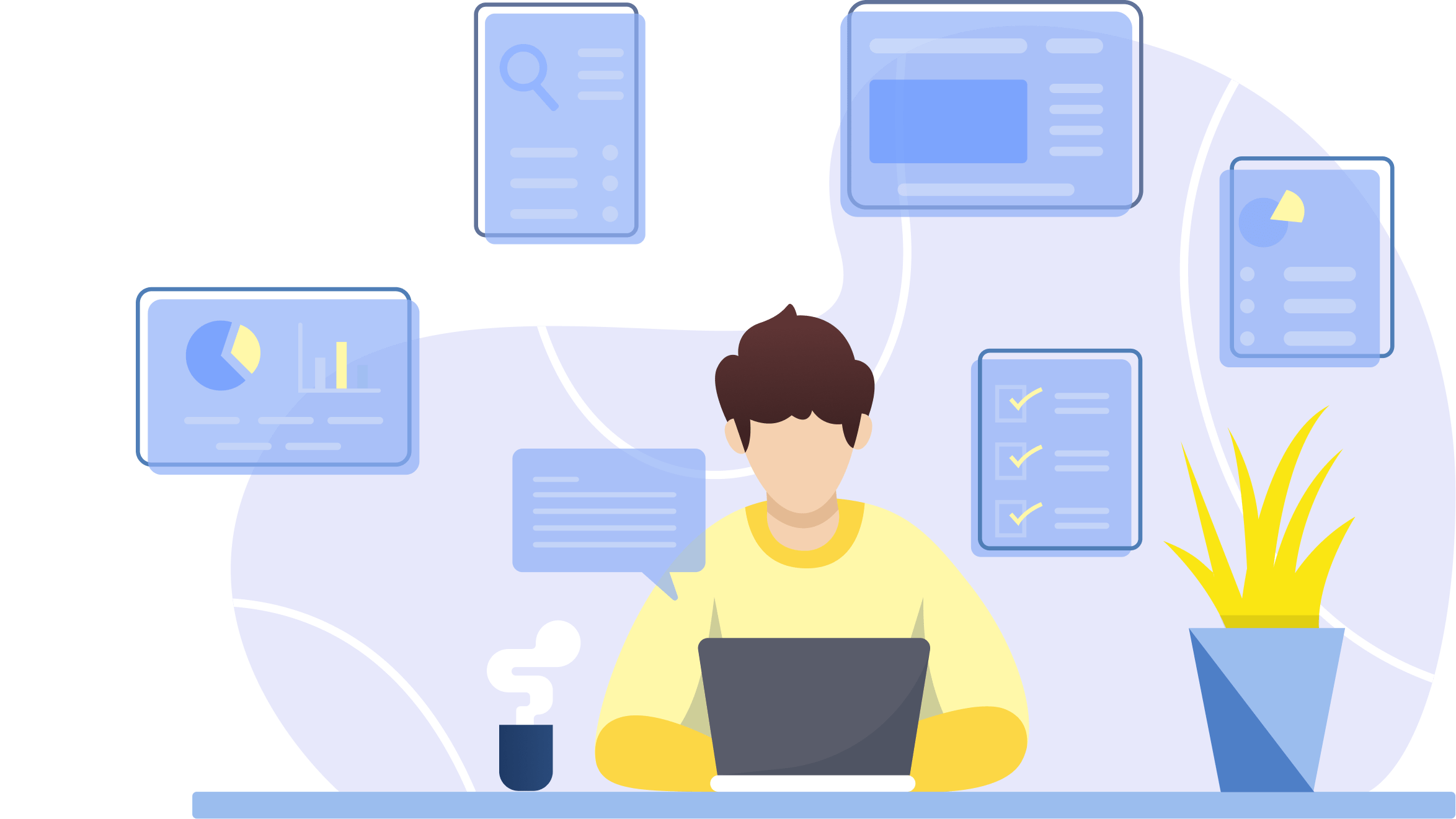
Detailed Tracking of Teamwork
AtTrack will give you a tool to find out how remote employees allocate their time. Auto screenshots feature allows to dig deeper into the application and website usage. Monitor mouse clicks and keystrokes to see if the app is being useful for the team and what they use more often.
Time Tracking Data Visualization
AtTrack monitoring software with Screenshots creates clear reports to let you visualize all tracked time. Watch the development process of each project from start to finish. Identify bottlenecks on time and prevent losses. Get more accurate invoices and provide proof of work for your clients.
Well-organized processes are key to stable business growth.

More Features

Stop Wasting Your Time, Start Using It!
AtTrack is a part of Umbrella Group:
an international group of companies focused on the digitalisation of its customers’ business
